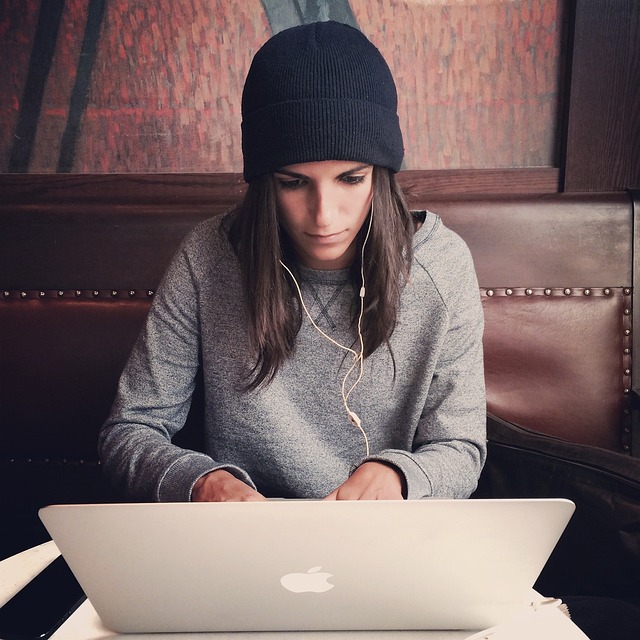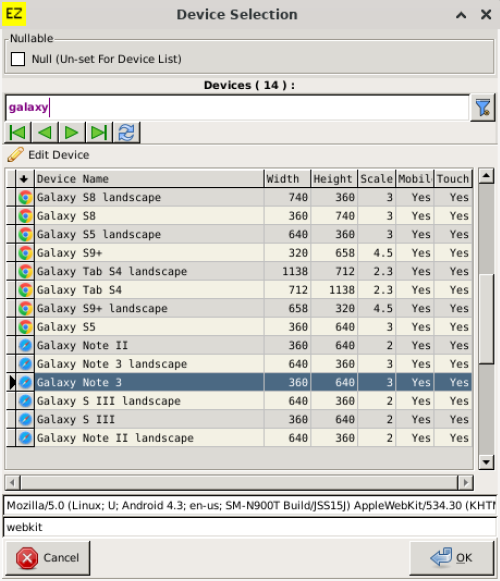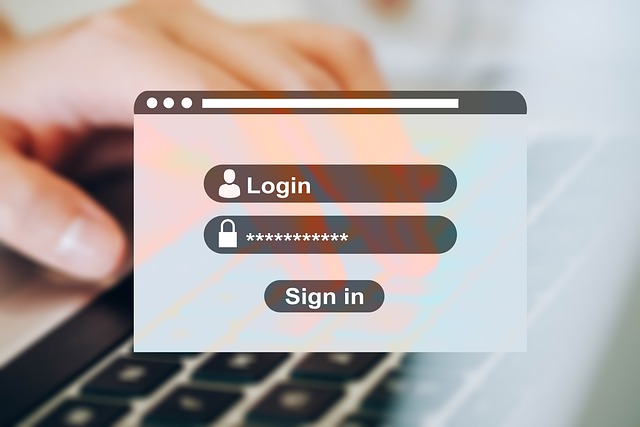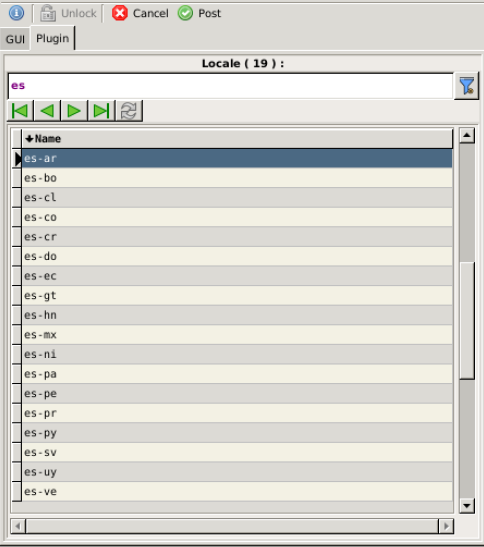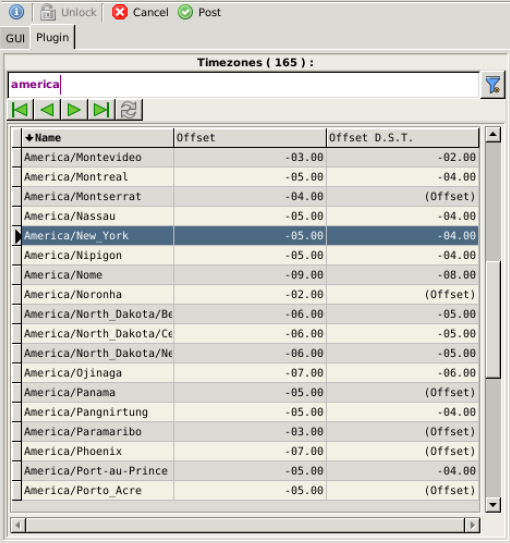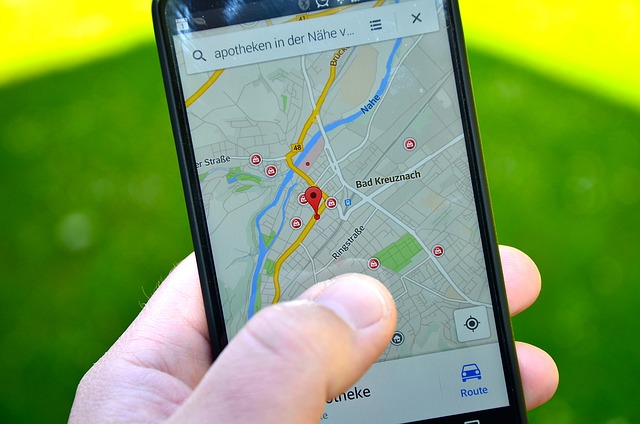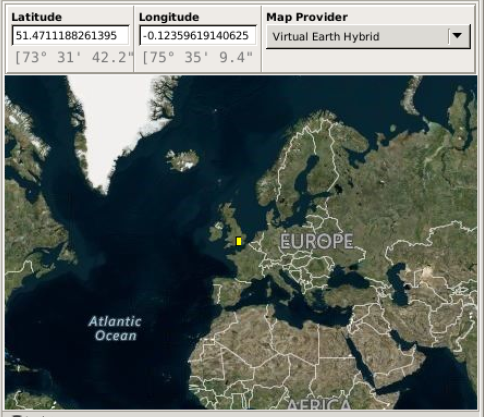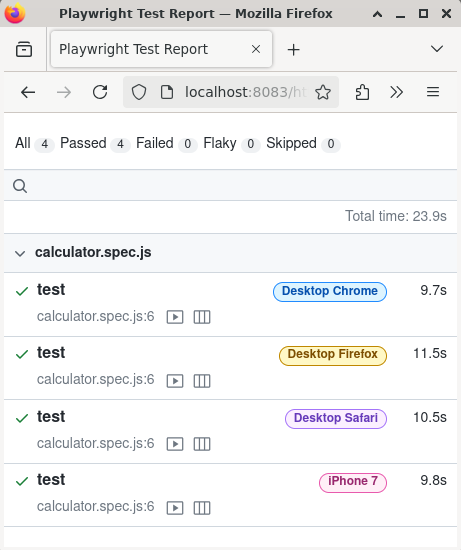EaZy End 2 End.Robot Website Tester.Trainable to test the web."Within minutes you can prove your website works as expected without needing to be a programming expert." |
|||
 |
|||
Steps:
|
1. Record A Test.
A) Visit Your Website.
|
Open any page..Robot records your actions.
|
B) Use Mouse & Keyboard |
C) Test Code Produced. |
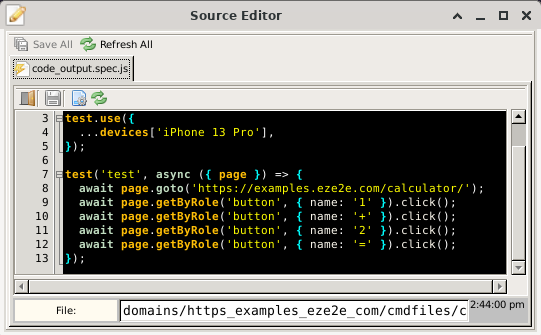 |
👍 O.K. Ready To Test! |
2. Create User Profiles.
Test your website with different user profiles.For example, websites appear differently on mobile-phone vs computer.Create as many profiles as you like for your test..Ideally, a test that clicks all links on a homepage, would have profiles that use a range of browser types and screen sizes.Another test that shows local information (e.g nearest cafe), would have several profiles for user locations and possibly users preferred language. |
Profile Options Are: |
A) Browser Choice. |
|
|
B) Screen Size & Shape.
|
Choose From List Of Devices.
|
C) Username.
|
|
D) Language.
|
|
E) Timezone.
|
|
F) Location.
|
|
And More..See documentation for complete list. |
3. Test & Share.
A) Execute Tests.
|
|
20 Second Video.
Creating a test for calculator example.